Boundary Value Analysis (BVA) is a software testing technique. It focuses on the edges of input ranges. Errors often occur at these boundaries, so testing them helps catch bugs.
What is Boundary Value Analysis?
Boundary Value Analysis in software testing checks the extreme ends of input values. Instead of testing all values, it focuses on values at the minimum and maximum limits.
This helps testers find defects with fewer test cases.
Key Benefits of Boundary Value Analysis Testing
- Helps detect edge-case bugs
- Reduces the number of test cases
- Useful for both manual and automated testing
- Saves time and effort
Common Types of Boundary Value Analysis
2-Value Boundary Value Analysis
In 2-value boundary value analysis, we test:
– Minimum value
– Maximum value
Example:
Imagine a system that accepts marks from 0 to 100.
Test cases:
– Input = 0 (minimum)
– Input = 100 (maximum)
These test inputs check if the software handles boundary values correctly.
3-Value Boundary Value Analysis
In 3-value boundary value analysis, we test:
– One below the minimum
– The minimum value
– One above the minimum
– One below the maximum
– The maximum value
– One above the maximum
Example:
A user can enter an age between 18 to 60.
Test cases:
– 17 (just below min)
– 18 (min)
– 19 (just above min)
– 59 (just below max)
– 60 (max)
– 61 (just above max)
This method gives a more thorough test.
Practical Examples of Boundary Value Analysis Testing
Example 1: Online Ticket Booking
Valid input range: 1 to 10 tickets per booking
Test cases (3-value boundary value analysis):
– 0 (below min)
– 1 (min)
– 2 (above min)
– 9 (below max)
– 10 (max)
– 11 (above max)
Example 2: Password Length Check
Valid length: 8 to 16 characters
Test cases:
– 7 (too short)
– 8 (min)
– 9 (above min)
– 15 (below max)
– 16 (max)
– 17 (too long)
Example 3: File Upload Size
Limit: 1 MB to 20 MB
Test cases:
– 0.9 MB (below min)
– 1 MB (min)
– 2 MB (above min)
– 19 MB (below max)
– 20 MB (max)
– 21 MB (above max)
👉 Looking for common manual testing interview questions? Check out this detailed guide to prepare for your next interview.
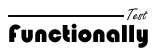
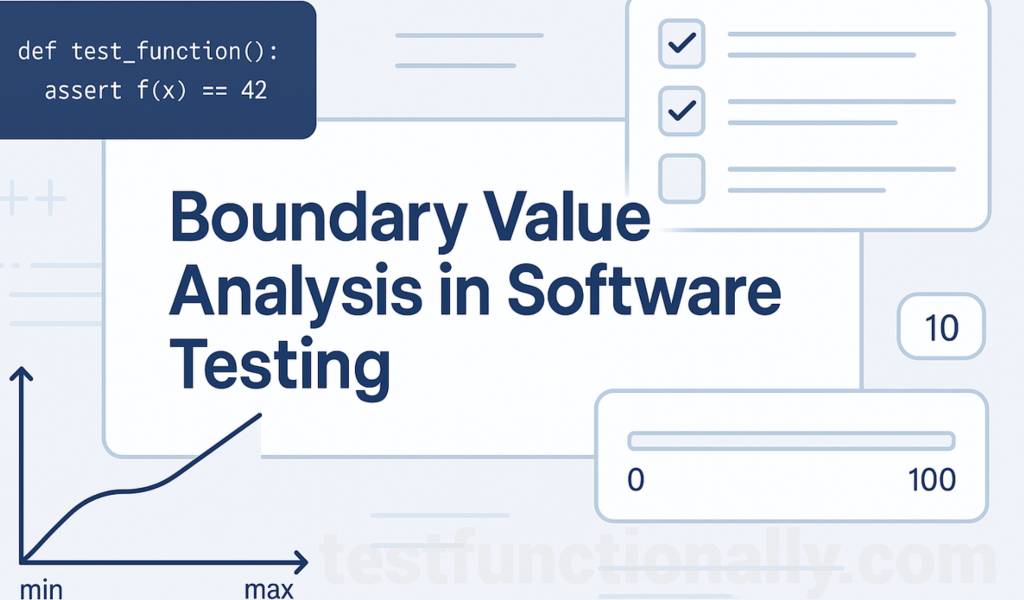
Pingback: Top Manual Testing Interview Questions (2025) for Freshers to 6+ Years Experienced QA Testers - testfunctionally.com